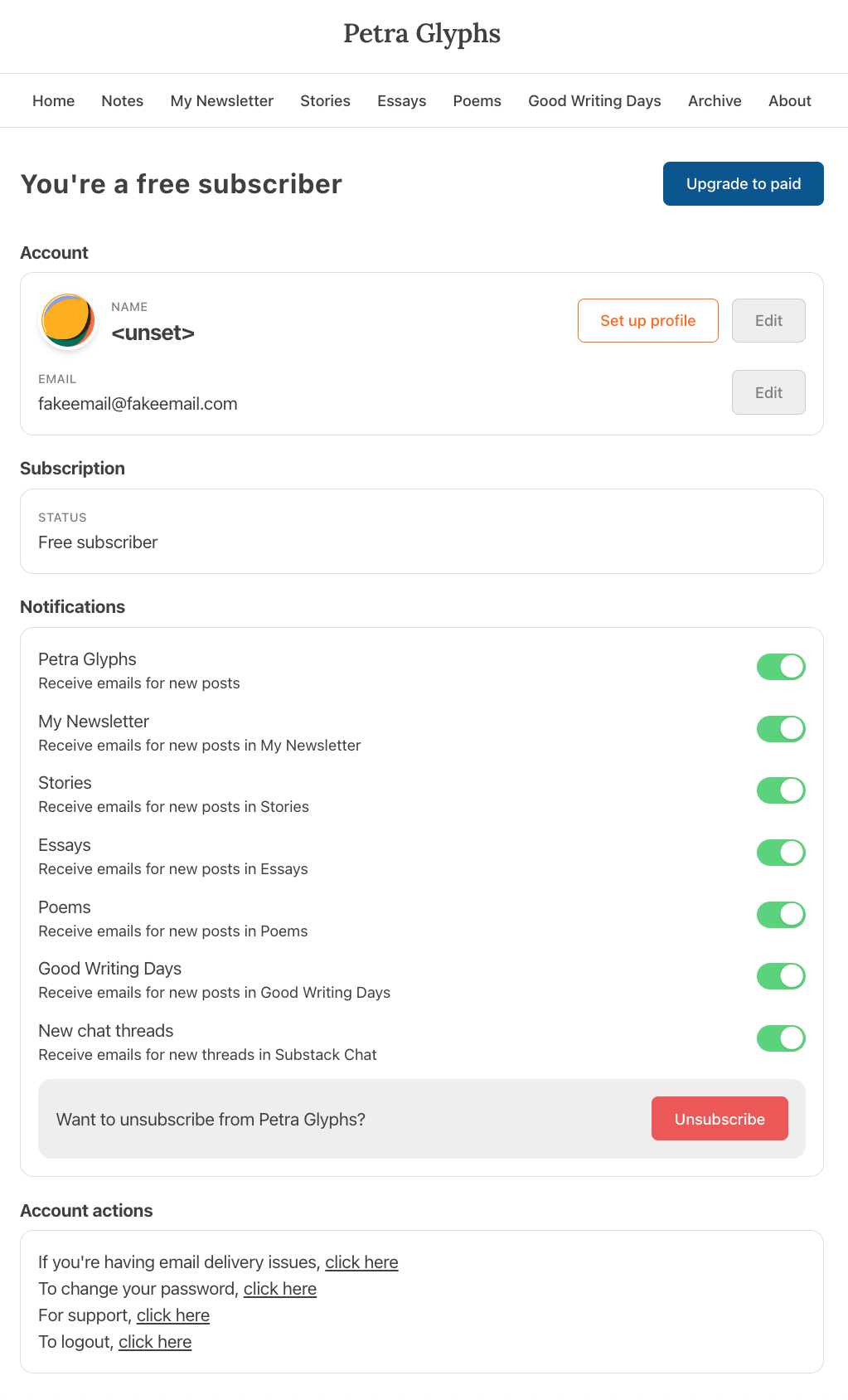Manage Your Subscription to Petra Glyphs
Hi, everyone! 👋 This is Adam, Petra’s partner and tech support nerd. 🤓
Here’s how you can manage your subscription to Petra Glyphs.
A Note About Sections
The Petra Glyphs site is divided into sections. This is because Petra always wants you to have full control over which types of email you get from her.
The sections are:
My Newsletter: This is Petra’s monthly newsletter, where you can stay up-to-date with her announcements about signings, release dates, and works-in-progress.
Stories: Here, Petra posts her short stories, on no particular schedule.
Poems: Every February, Petra hosts #FebruaryPoetryAdventure, so there will be lots of poems posted here at that time of year, but much fewer the rest of the year.
Essays: Here, Petra posts her essays and musings — on a wide variety of topics — a few times per year.
Good Writing Days: This is where Petra posts her thoughts on the craft of writing, specifically focusing on finding joy in the process. (This used to be a separate newsletter entirely, but that was getting complicated and confusing. To keep things simple, it now lives as a section of Petra Glyphs.)
How to Manage Your Subscription
Substack is a great platform for writers and readers, but this next part is a little confusing, so I’ll walk you through it. (With pictures and everything!)
One note: you do NOT need a Substack account in order to manage your subscription to Petra Glyphs. The platform will encourage you to create an account (and I, personally, really like their platform), but you do not need to do so.
If you are not logged in to Substack, you will see something like this:
Enter the email with which you signed up for Petra Glyphs, and click “Continue”.
You can ignore the password and account creation links.
If you can’t remember your email address, contact me and I’ll try to help. 🤓
You should now see something like this:
Visit your email! You should see an email from Petra that looks like this (if you don’t see it, check your spam folder):
Click “Sign in now”.
At this point, Substack may (once again) ask you to fill in some account info. You do NOT need to do so. If you see this screen, you can just click the “X” in the upper right corner:
You should now (finally!) be at a page where you can fully control your subscription to Petra Glyphs:
The “Notifications” section is where you can control which types of emails you receive.
If the toggle is gray, you will not receive notifications for that type of post.
If the toggle is green, you either get emails for that type (🎉), or…
… you might just get in-app notifications, if you use the Substack app, because nothing is ever simple.
If you do have a Substack account, you can globally control your notification types — email, in-app, both, or neither — in your own Substack profile settings. They can be found here, under “Notifications.”
If you have made it here, to the end of our little tech support journey, you deserve a unicorn emoji: 🦄
Thank You!
Thank you so much for being part of the Petra Glyphs family. Your support means the world to Petra and I.
If you need any other tech support or have questions about your subscription, please reach out to me.
Thanks,
Adam 🤓